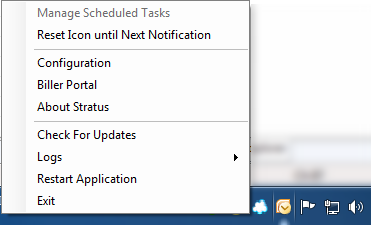View Log Files
Stratus maintains a detailed log file of all communication between the client and the InvoiceCloud platform. The log is automatically reset each day.
View Log
From the Stratus menu, select Logs, then View Application Log to view the current log file.
Send Log File
From the Stratus menu, select Logs, then Send Application Log to send the current log file to the InvoiceCloud support team. This should be done when instructed by a member of the InvoiceCloud support team to help troubleshoot any connectivity issues.