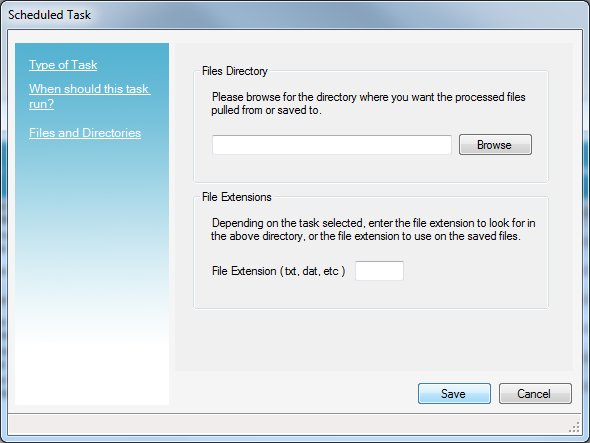Adding a New Task
To add a new Task, click New Scheduled Task from the Stratus Tasks Display.
For your new task, you will provide a Task Type, define a Schedule, and provide folder and file extension information.
Task Type
Enter your Task Name and select the type of task. Only the Task Types that have been enabled in the Settings section will be available for selection.
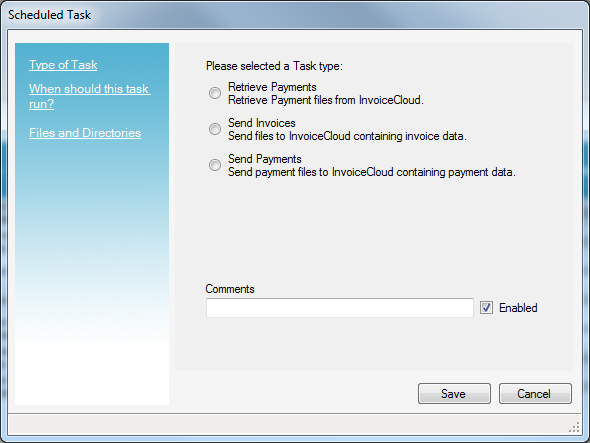
Schedule
Select your Schedule Type, from Daily, Weekly, or Monthly. Provide the appropriate settings for your schedule type, including Start Date. End Date is optional.
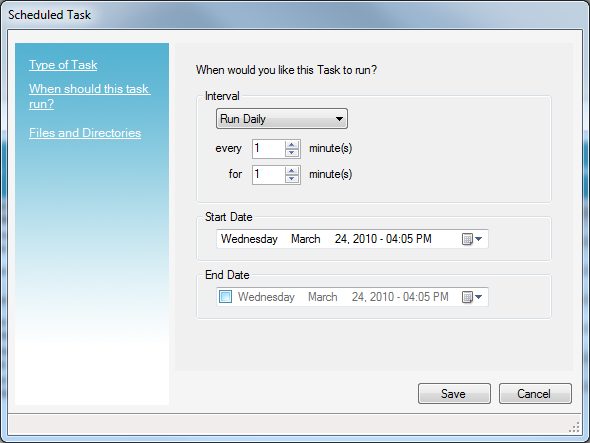
Files
Browse to select the folder where Stratus should pick up files for upload or place files that are downloaded. Provide the appropriate file extension for the files that are downloaded and saved or for files that are uploaded to InvoiceCloud. Once files are uploaded to InvoiceCloud, they are renamed with a .snt file extension. As a result, snt is not allowed as a file extension.