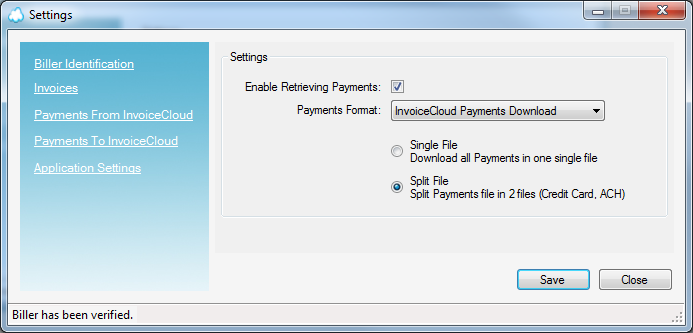Payments from InvoiceCloud
To allow Stratus to schedule and receive payment files from InvoiceCloud, you must enable this feature.
If enabled, you must select the payment file format that Stratus will be receiving from the InvoiceCloud platform. The available formats include InvoiceClouds native format as well as other third party software vendor formats.
Split Payment File
By default, Stratus sends all payments, approved or declined, for all payment types that have not been syncronized with the client in one file. Splitting the payment file is a feature required for some third party software vendor formats. Split Payment file will cause two individual payment files to be created. The first file will contain only approved credit card transactions that have not been syncronized with the client. The second file will contact only approved ach transactions that have not been syncronzied with the client.